布置游戏外设,准备好踏入角色的世界中。
用灯光提升您的游戏体验
与 PC 同步
您需要什么



全新!
适用于 PC 的 Hue Play gradient lightstrip
适用于 PC 的 Hue Play gradient lightstrip 将绚丽色彩融为一体,打造流畅渐变光。可选三种尺寸,用于单显示器和三显示器设置。
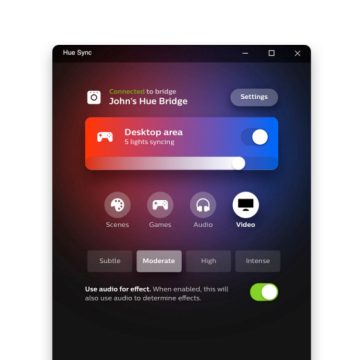
自定义体验
调节强度
根据您正在游玩或观看的内容类型设置灯光同步的亮度和速度,也可随心设置。1
设置场景
需要背景照明?使用预设灯光场景,在不同步时营造完美氛围。
打造专属功能
创建键盘快捷键,调整显示首选项,为每个游戏选择特定设置等个性功能。
与我们的合作伙伴一起扩展您的设置
使用方法视频
您+Hue
查看这些真实的游戏设置,为打造专属设置获取灵感!




了解 Hue 娱乐
需要了解关于同步智能灯具的更多信息?我们将为您指点迷津。

Hue 娱乐
¹ 不适用于受 DRM 保护的内容。
*When a bulb displays "Up to" a certain number of lumens in its specifications, it displays the maximum lumen output of the bulb. It shows how bright the bulb can get at 2700 K (White bulbs) or 4000 K (White ambiance or White and color ambiance bulbs). Learn more.
*When a bulb displays "Up to" a certain number of lumens in its specifications, it displays the maximum lumen output of the bulb. It shows how bright the bulb can get at 2700 K (White bulbs) or 4000 K (White ambiance or White and color ambiance bulbs). Learn more.







